HiBid Help
Common questions are answered below and on our FAQ Page. If you have a concern about a specific item or transaction, please contact the seller. If you need additional help using HiBid, call 844-775-4774.
Auction Flex Help
If you’re an auction company or auctioneer requiring help with an auction, please visit the Auction Flex Live Help page to start a chat session.
Start Selling
Whether you’re an auctioneer seeking to upload lots and hold auctions through HiBid or an individual seller looking to consign items for sale, we make the entire process as easy as possible.
Start Selling Today
Make Your Auction A Featured Auction
Featured Auctions are the first sales you’ll see at the top of the HiBid homepage and on HiBid’s state, province, and country portal sites.
Every auctioneer has the opportunity to bid on one of the three top spots by 1 p.m. ET each Monday. Featured Auctions also appear at the top of HiBid’s weekly email newsletter, providing extra exposure for those sales to HiBid bidders everywhere.
Find Auctions Near You
At the top of any page on HiBid.com, click the Find Auctions menu and select All Auctions (Map). On the interactive map, you can zoom and out using the plus and minus sign icons, or click one of the dots to see auctions in a specific area.
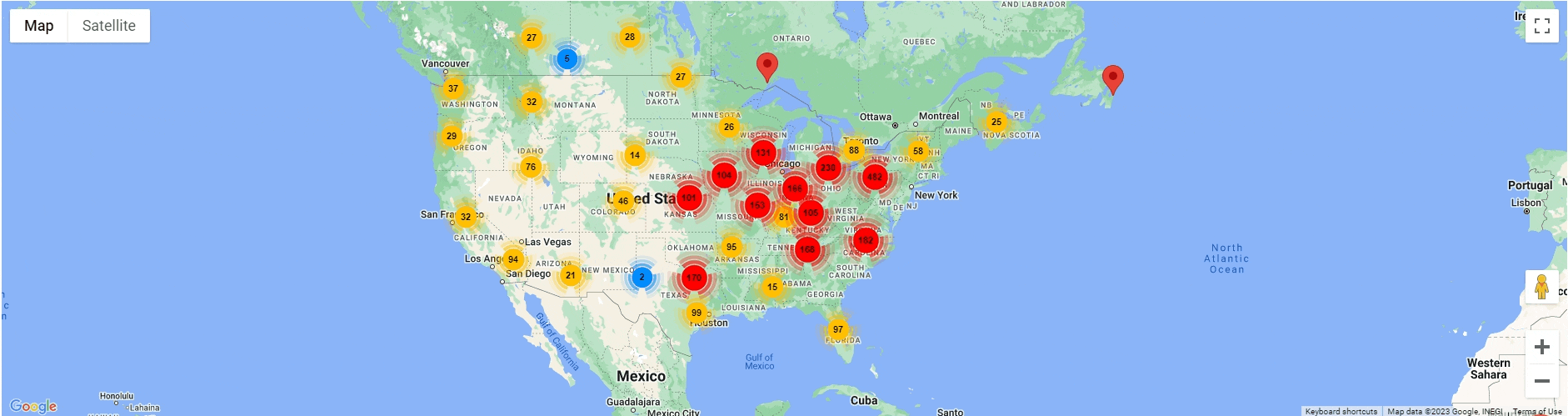
Searching by state, province, or region? Click Auctions By State, choose your area, and select a category. Then, to search ONLY in your area, use the category menu that appears on the left side of the page. To search ALL of HiBid, use the menus at the top of the page. Watch this 40-second video to see how it works.
Find Auctions Closing Soon
Under the Find Auctions menu, click Auctions Closing Soon to view sales in progress and about to close. You can further refine your view by choosing between the Auctions, Map, and Lots options at the top right of the screen.
Hot Auctions & Hot Lots
Auctions that have received the most views, bids, and watch list additions are listed as Hot Auctions. At the top of any HiBid page, click the Find Auctions menu and select Hot Auctions to view a current list. You can filter the sales by distance from a ZIP code, product category, auction type and status, and more.
Hot Lots are individual product listings that have generated the most interest in views, bids, and watches. Like Hot Auctions above, you can locate them under the Find Auctions menu and filter them by location, distance, category, and auction type.
Biddable, Webcast & Online-Only Auctions
You can also filter the types of auctions you want to see based on auction type. Click the Find Auctions menu at the top of the page and select one of these options:
Biddable – All sales with bidding or pre-bidding currently open.
Webcast – Live sales with both online and in-person floor bidders for an expanded pool of buyers.
Online-Only Auction – Sales conducted entirely online, providing a safe, secure way for bidders to participate remotely.
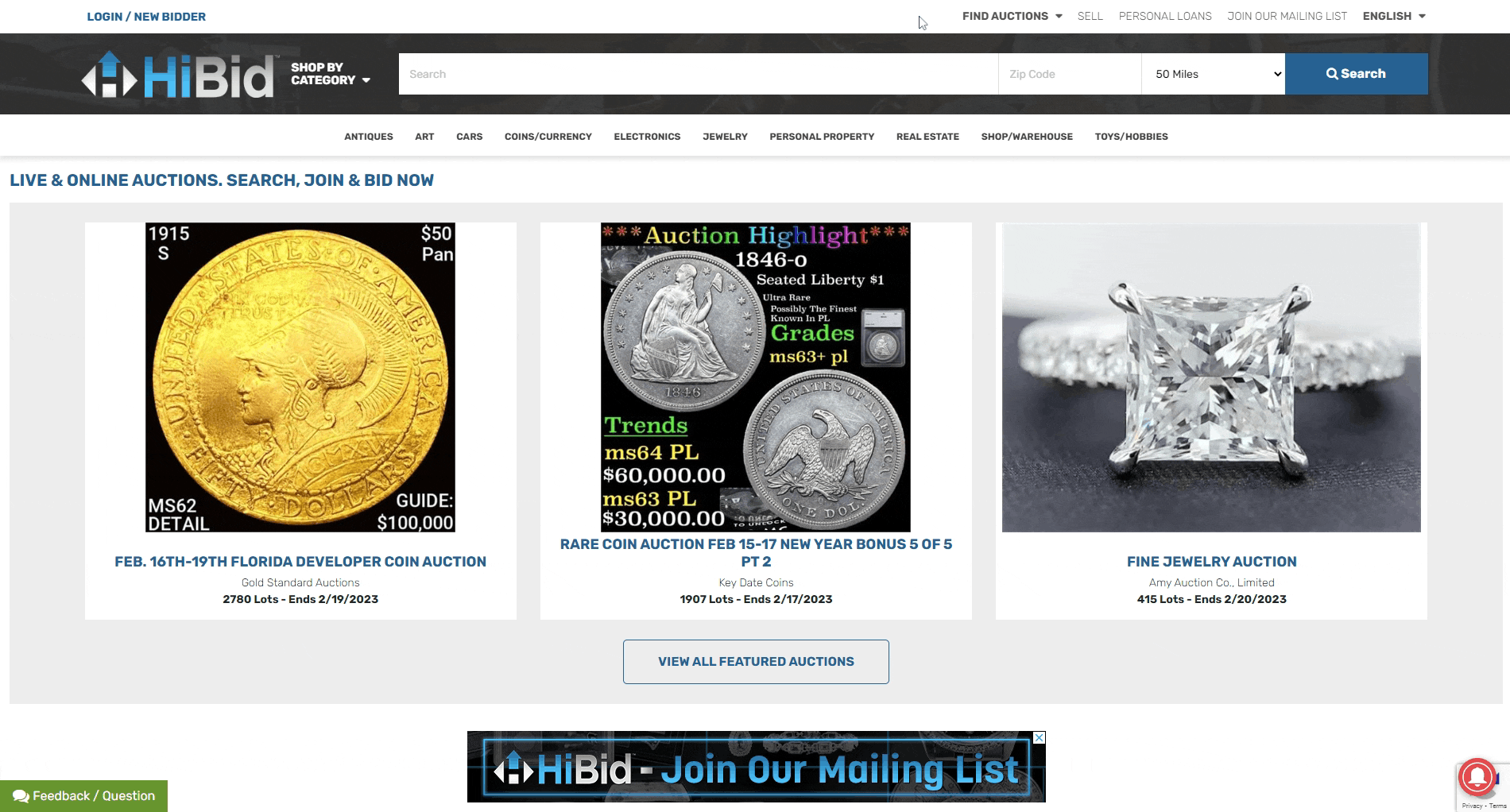
Stay Up-To-Date
HiBid’s once-a-week email newsletter keeps you in the know about the latest auctions without overwhelming your inbox. To sign up for it, simply click the Join Our Mailing List link or menu item at the top of the page. Enter and confirm your email address, then click Subscribe.