February 24, 2023
HiBid offers several ways for bidders to locate nearby auctions and items of interest. In just a few clicks, you can get hyper-local with HiBid using the interactive auction map or auction-by-state search, located at the top of all HiBid.com pages. State-specific auction portals, such as Illinois HiBid, are also available to let bidders immediately locate auctions in their state and bookmark the page for convenient access later.
Find Auctions Menu
To find auctions near you, start by clicking the Find Auctions drop-down menu at the top of HiBid.com. The All Auctions (Map) option showcases auction locations with pins on an interactive world map, while the Auctions By State search lets you select your preferred state from a United States or Canada map and directs you to the state-specific portal. Bidders can also search for upcoming auctions by type, such as biddable, live, timed, absentee, or listing-only auctions.

Auction Map Features
Locating auctions near you on HiBid’s Auction Map is easy as clicking the zoom-in (+ button) and zoom-out (- button) functions to adjust the map view. To give you a quick idea of which areas are currently hosting the most auctions, the auction map is color-coded; areas with more than 100 auctions include a red beacon, regions with 10 – 99 auctions have a yellow beacon, and those with 1 – 9 auctions have a blue beacon. HiBid’s search options also include a drop-down menu that lets you specify your preferred distance from your ZIP code, and enter a keyword to narrow your search.
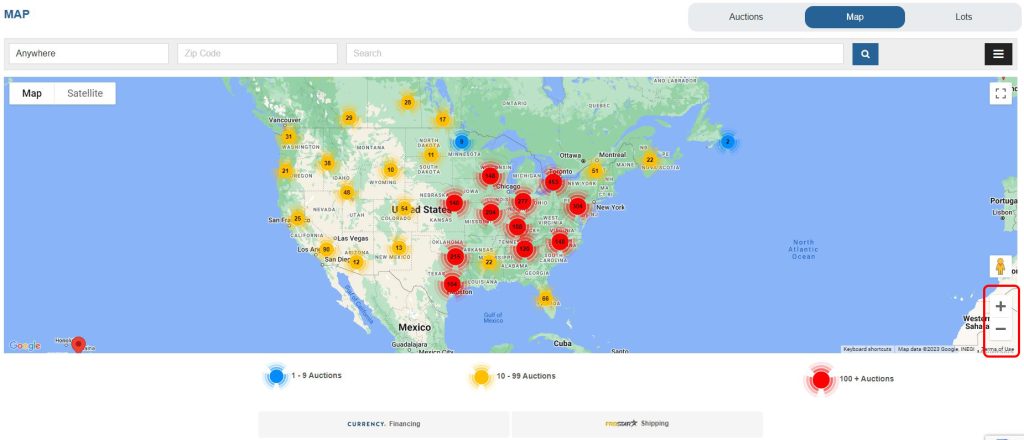
Select An Auction
Zooming in on a given location will display all of the nearby auctions, and when you click one of the individual auction pins, HiBid will display relevant details, including the auction’s title, description, and number of lots.
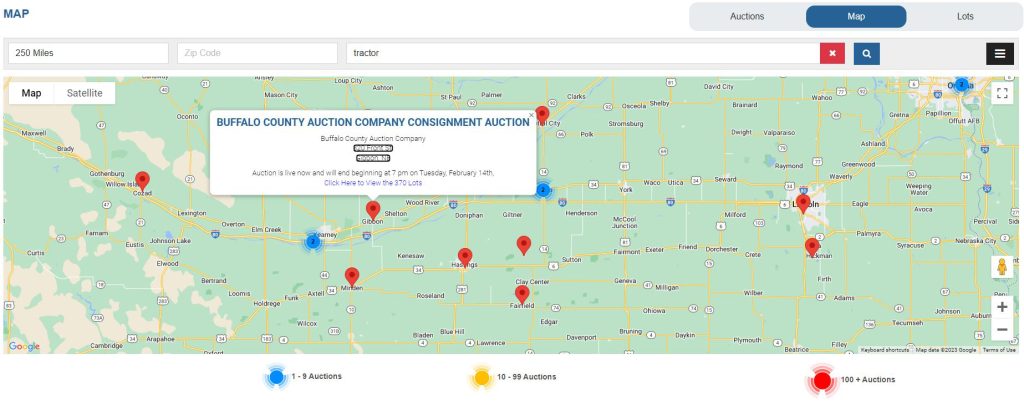
Search By State
To quickly visit a state-specific portal, click the Find Auctions drop-down menu and select Auctions By State. From this page, you’ll be able to select a state and be directed over to the state-specific HiBid portal offering links to Featured Auctions, Hot Auctions, and Top Picks—all located within the state you selected. HiBid also offers province (like Quebec HiBid), region (like Great Lakes HiBid), and country-based portals (like Australia HiBid) to help bidders search for upcoming auctions wherever they might be.
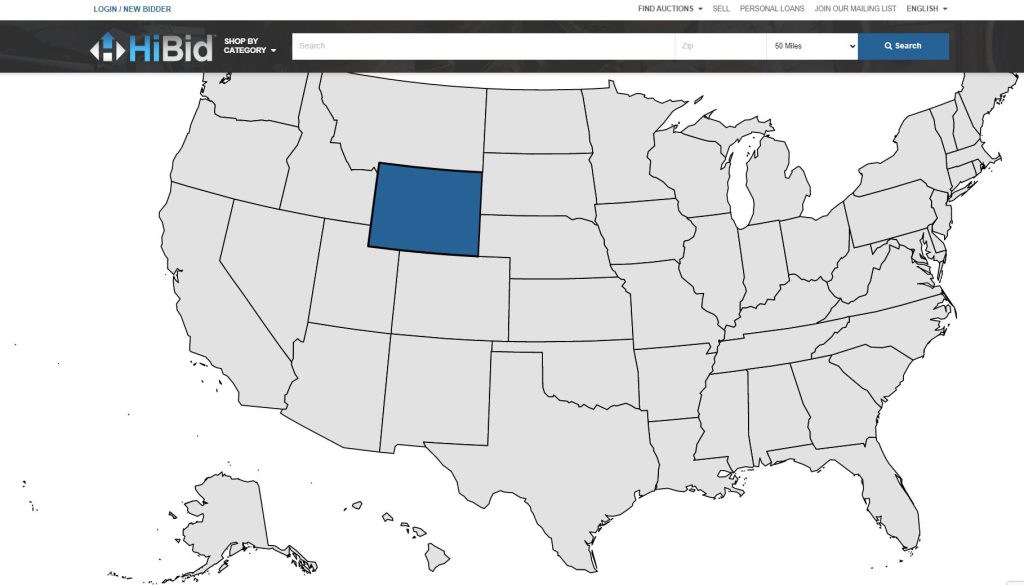
Visit the HiBid Blog often to find out how to get the most out of buying and selling on HiBid.